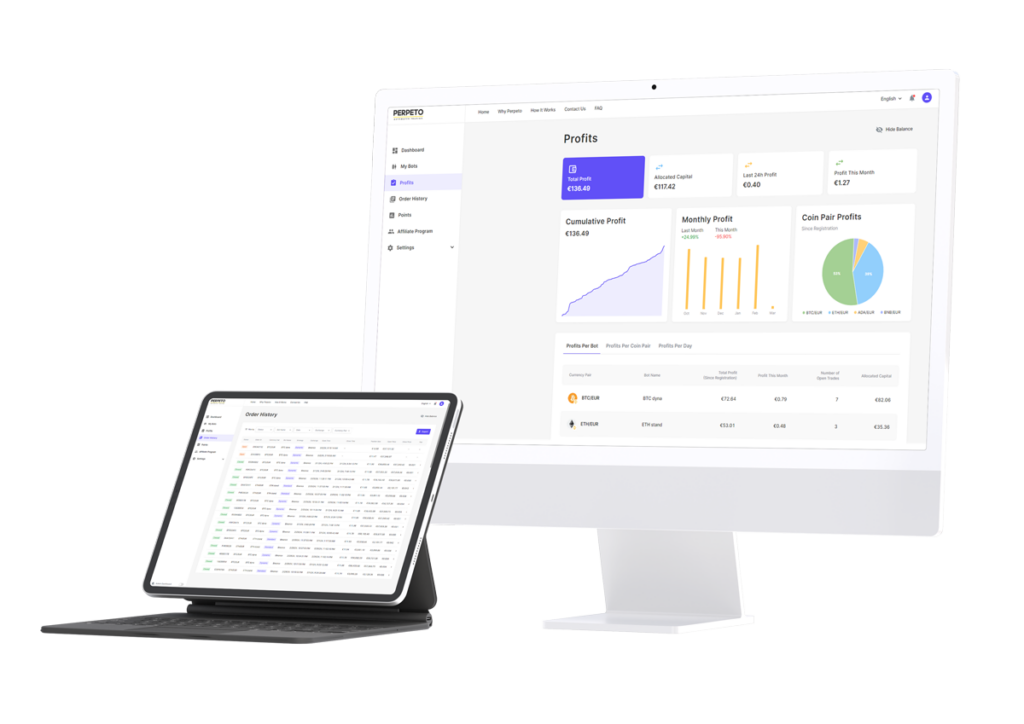After registration, including verification of your email address, log in and follow 3 steps to start your first trading bot. On your dashboard there will be 3 boxes that will guide you during this process. Below you can find detailed guide for this process.
For a new Binance account click here. Don’t forget to verify your account.
- On Binance, find the API Management section and click on the Create API button.
- Keep System generated API selected.
- Choose a name for your API, e.g. Perpeto and click Next.
- Confirm API creation with your authenticator app if necessary.
- Click on Edit, then arrow down ▼ to unfold the API settings. You will see the API Key and Secret Key.
- IMPORTANT: Scroll down to select Restrict access to trusted IPs only (Recommended) and enter IP address: 35.74.14.229. Then click on Confirm.
- Above, check the box next to Enable Spot & Margin Trading and leave the rest as it is.
- Click on Save (above) and confirm via the authenticator app if necessary.
- You will have to copy the API Key and API Secret from Binance to Perpeto
- Switch to Perpeto and open Settings/Crypto exchanges.
- Click Connect crypto exchange and paste API Key and API Secret from Binance.
- Click save. If everything is OK, you will see a notification.
Currently, only Binance exchange is supported, but we’ll be adding more exchanges later. If you don’t have a Binance account yet, you can create it here: Binance registration
You need at least 70 EUR or USDT to start a bot, buy for normal operation we suggest to have at least 250 EUR or USDT for 1 bot which will allow the bot to open at least 20 positions.
This should cover roughly 15-20% drop of price. If the price drops more, you will most probably need to add more funds to your Binance account for your bot to continue trading.
Predefined strategies can open as many as 101 positions, which would cover drop of price by more than 60% (Dynamic) or 80% (Standard) from initial position. This does not mean you need to have funds to cover all 101 positions right from the start. In case the price went down more then you expected and your bots have spent all your funds for opening positions, you will be notified. Then you either add more funds or you wait until the price turns back up and your open positions will be closed in profit.
- In Perpeto, click on My Bots in the left menu.
- Click on the +Add Bot button.
- Choose the currency pair you want the bot to trade with.
Note – A currency pair, e.g., BTC/EUR, means that you must have a sufficient balance of euros on your connected crypto exchange account. When opening a position, the bot buys Bitcoins with your euros. With a sufficient price increase, the bot will automatically sell the Bitcoins it bought so you will have a little bit more euros again, That extra euros is the profit.
- Choose a name for your bot.
- Select the size of the position (min. size is 12 EUR or USDT).
- Choose the type of strategy (currently 2 predefined strategies – Standard and Dynamic).
- Click on Save & Run, which will automatically save the bot’s settings and start trading immediately, i.e., it will open the initial position right away.
You can activate as many bots as you like, but remember that you must always have sufficient funds (EUR or USDT) on your connect account on crypto exchange for the bot to be able to open additional positions if the price goes down. Further information about Perpeto you can find here: How Bot Works and FAQ.